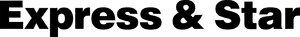Everything you need to know about the new look Gmail
New features in include nudges, snooze mode and new malware detectors.
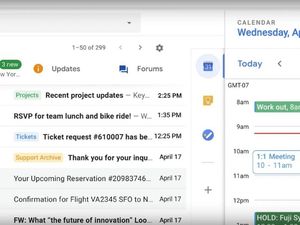
Google has begun rolling out a brand new version of Gmail for web users, with a fresh look and a range of new features to help users reach the coveted “inbox zero”.
The popular email service has rolled out a major revamp loaded with new features to help users be more productive.
Here are the key announcements:
1. Nudges and Smart Reply
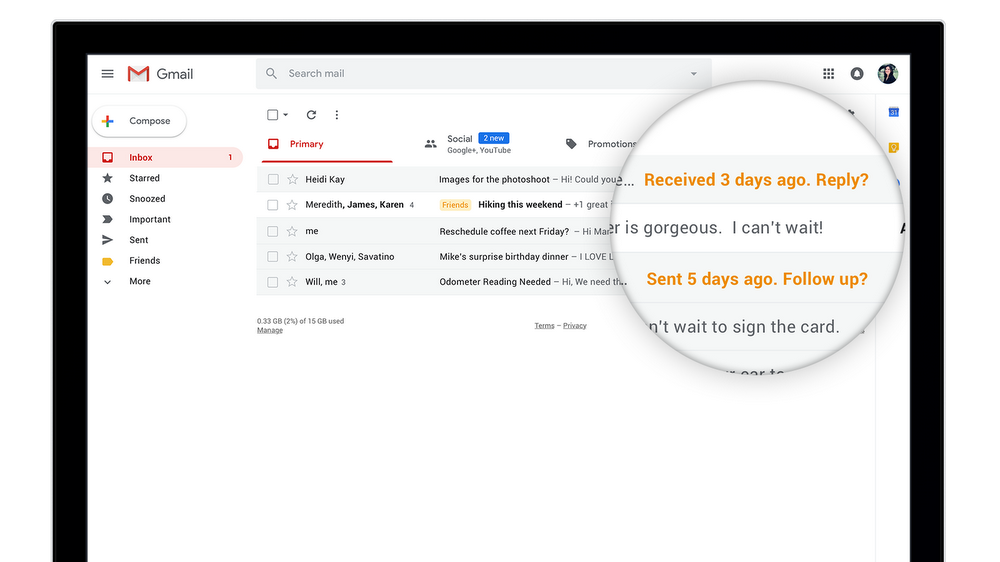
Smart Reply meanwhile is an AI-powered expansion to a feature that is already in use on the mobile version of the service – offering AI-generated quick replies to messages to help speed up your response.
2. Confidential Mode
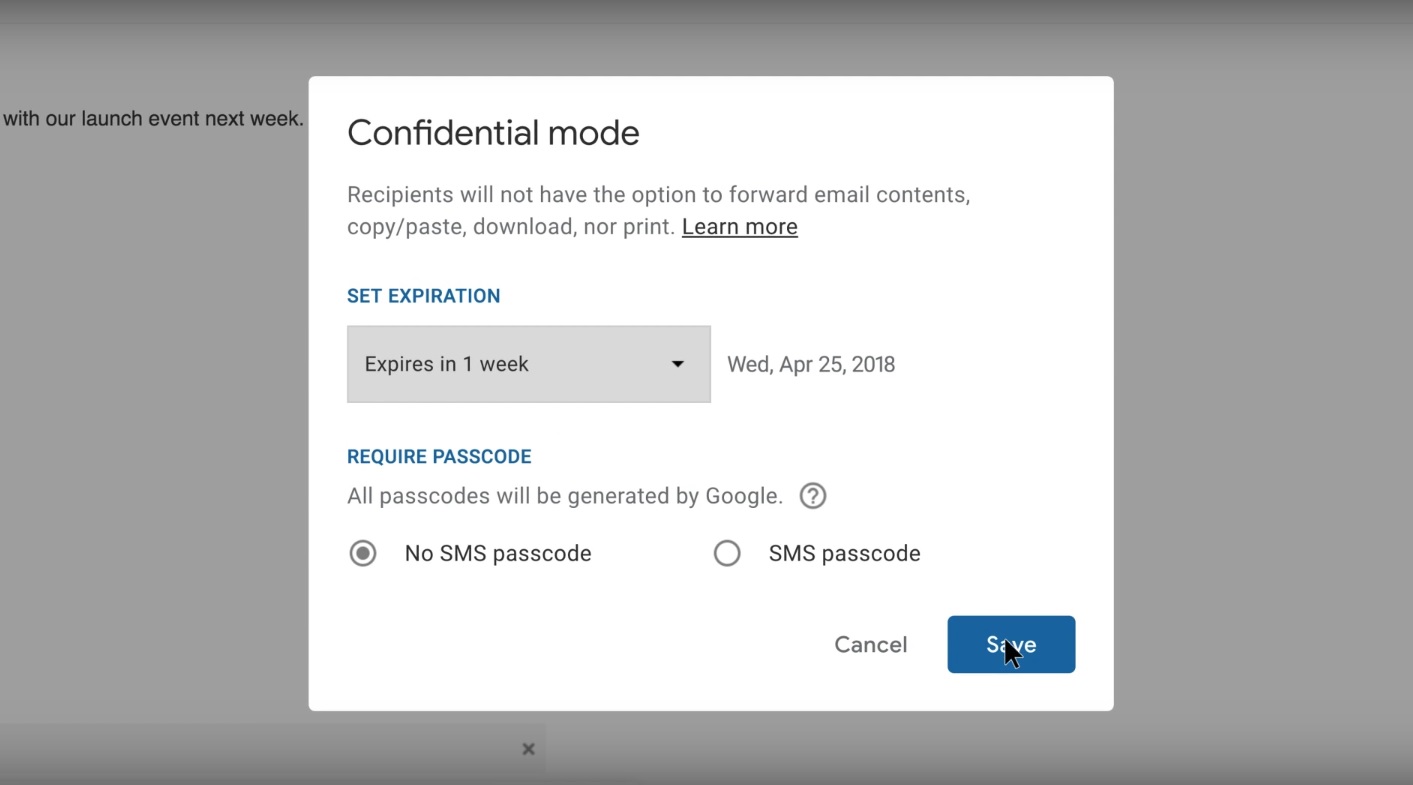
3. Snooze emails
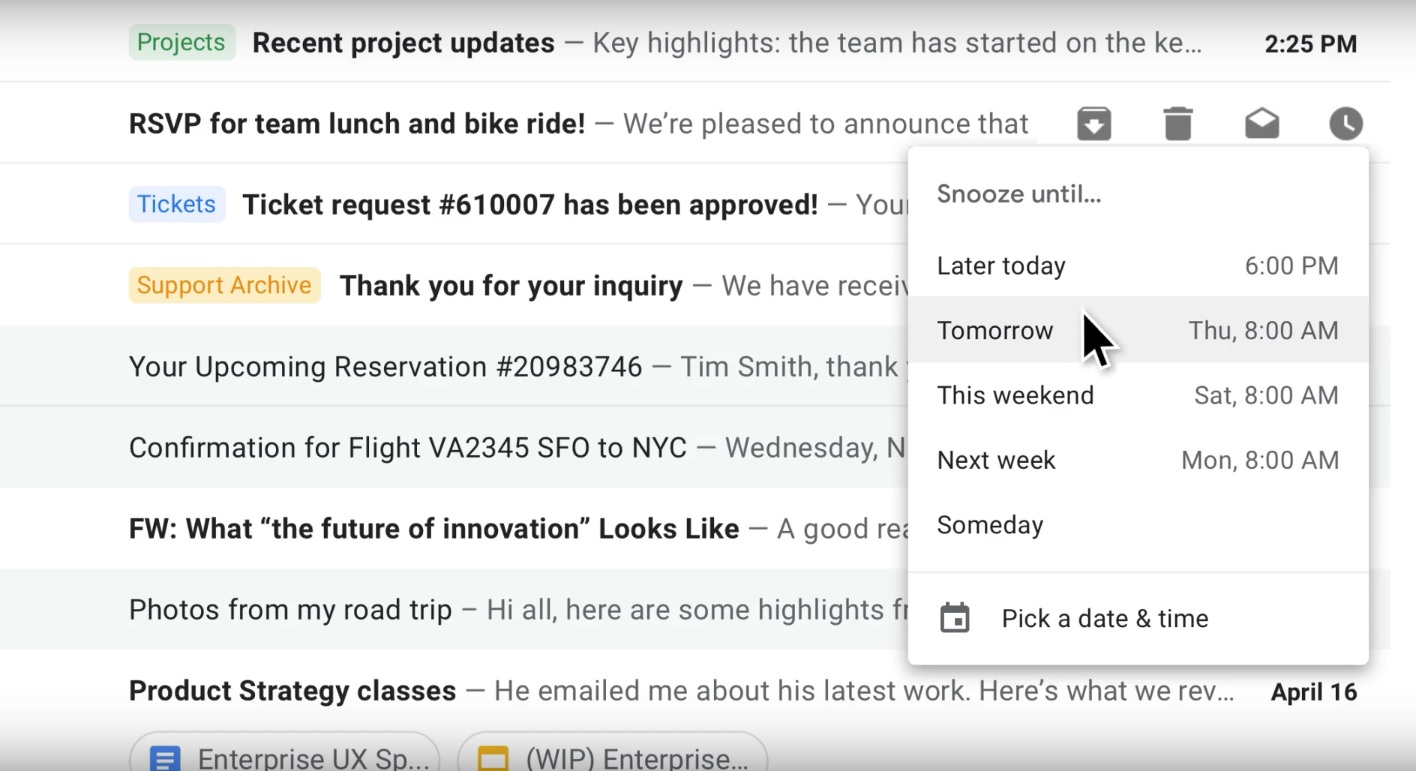
4. Malware warnings
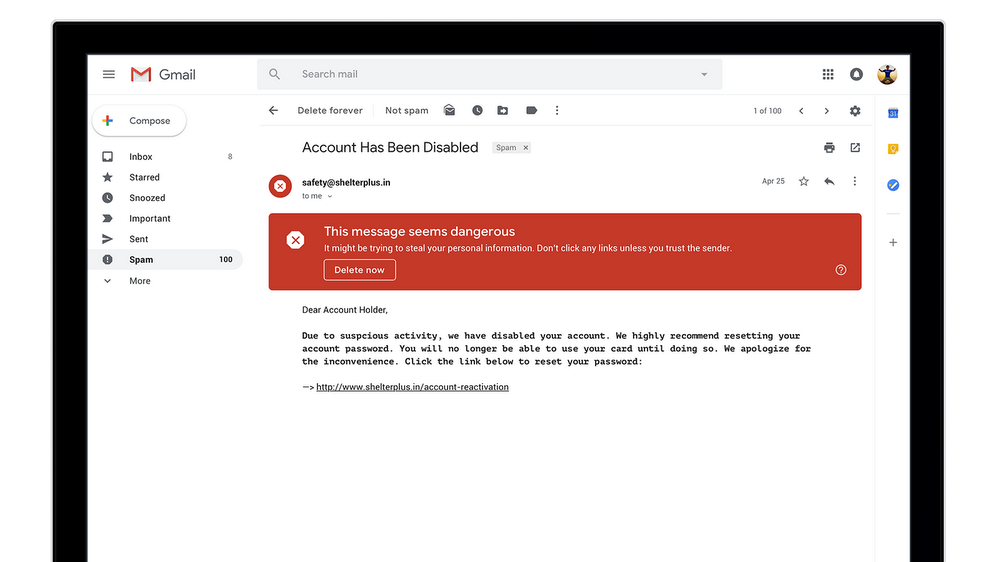
5. Calendar, Tasks and Keep
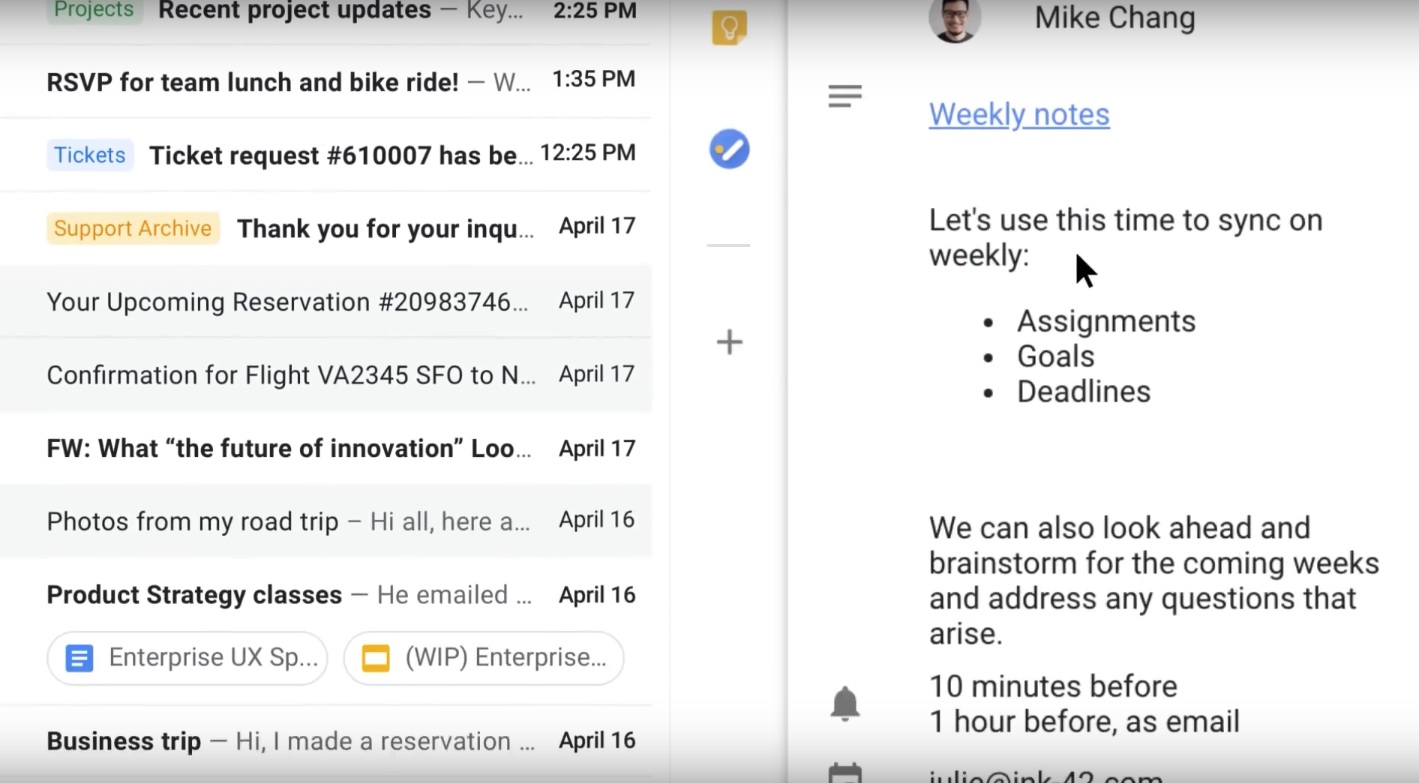
Now, alongside your inbox, users will be able to pull up their calendar in the same window should they need to confirm a meeting time over email. Tasks and note-taking app Keep are also accessible from the same panel, giving more productivity tools to users without requiring them to open a new window or tab.